A common problem that many HP users stumble across is the fact that the printer will not allow the user to print when a cartridge runs out, even though the user may not require that specific colour.HP printers will often miscalculate how much ink remains in a cartridge and thus new ink would need to be purchased while old ink is wasted.
Many HP printer owners have, for these reasons decided to stop using their printer altogether and purchase one from another manufacturer, but for those who wish to remain HP users there is a way to get around these problems.
How a HP printer detects ink levels and usage
There are two main methods that HP uses to monitor ink usage in a printer. The primary method used is an ink sensor, used to directly measure the current ink levels The second method used is a small chip found on the ink cartridge. This chip calculates details such as how many prints the cartridge has made and how old it is.
To make a HP printer with empty cartridges print, these ink detection methods will need to be overridden.
Chip data
Some printers have an option to ignore chip data, but many do not.
In most cases this detection method will not cause a printer to disable printing abilities, but just in case it is definitely worthwhile looking through the printers settings in an attempt to disable the chip data.
Ink level sensor
By disabling the ink level sensor , most printers will continue printing no matter how much ink remains in a cartridge.
The following steps are simple to perform and will not cause any harm or damage to the printer or cartridge, ensuring that no warranties are voided and no extra costs are accumulated.
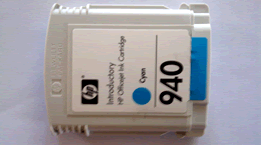 Remove the low ink cartridge from the printer.
Remove the low ink cartridge from the printer.
 Cut the sticker from either side with a sharp knife and remove the cap from the cartridge.
Cut the sticker from either side with a sharp knife and remove the cap from the cartridge.
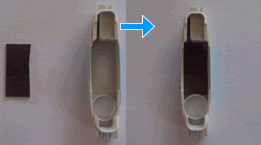 Place a piece of thick cardboard inside the central sensor area ensuring it is firmly in place, slide the cap back into the cartridge and insertthe cartridge back into the printer.
Place a piece of thick cardboard inside the central sensor area ensuring it is firmly in place, slide the cap back into the cartridge and insertthe cartridge back into the printer.
The printer should now print without any complications, and without a new cartridge. This process can be performed on each cartridge as needed.